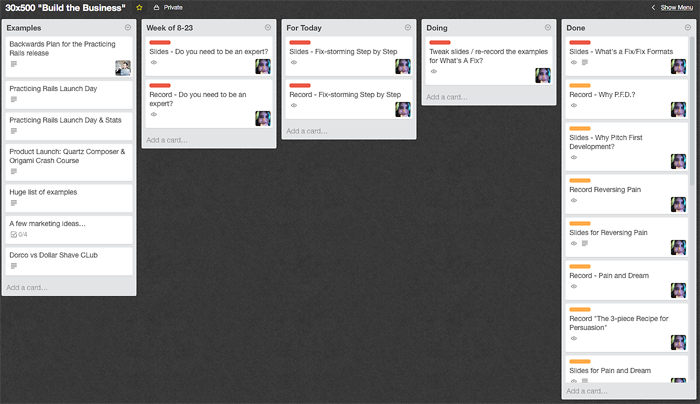In my last essay, I totally pulled back the curtain on the planning + design stage of the (huge) brand new 30x500.
The next step? Action, baby.
And the key takeaway?
Work has an interface and experience all its own… and YOU get to design YOURS. Do it right, and it’ll pay you back.
Typically, I meld Kanban with franken-GTD
Those are the columns I set up for my cards:
- Projects (big picture)
- To-Do’s (individual tasks)
- Doing (currently active… for anyone who’s working on it)
- Waiting On (held up, needs a response)
- Done (obv)
- Backburner (not gonna do this now, maybe never)
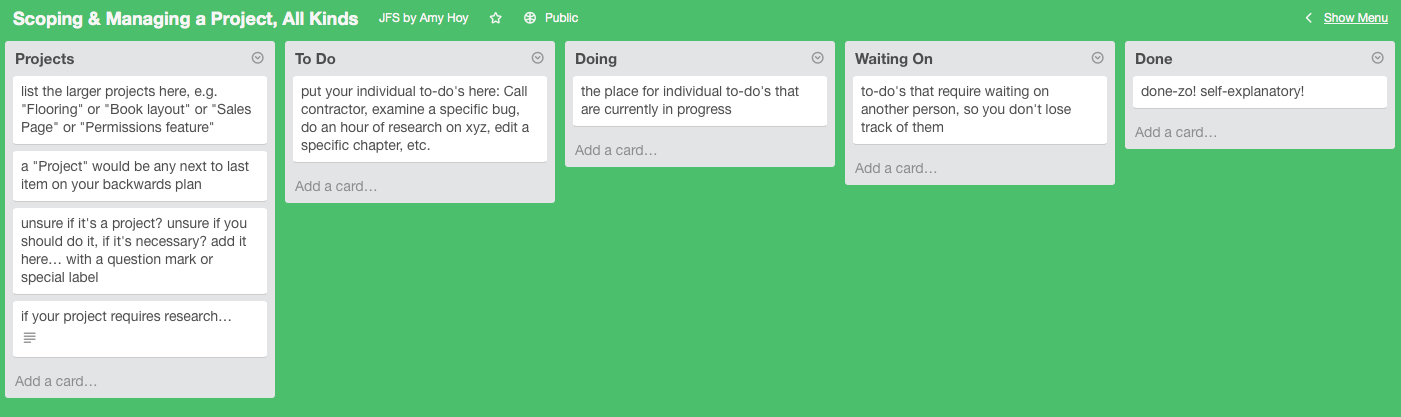
(This Trello template - and others, and my how-to screencast! - comes as part of the JFS Premium Package)
Like, during our office renovation, Flooring was a single card under Projects. That’s where we stuck the research and findings and decisions. It lived on the left sidebar until it was all done.
But Flooring isn’t a to-do. So in the To-Do column, I made individual cards like:
- Order laminate samples from Laminate123
- Call Laminate123 about delaying delivery…
- test laminate samples
- Photoshop winning samples into room…
- call XYZ about transition strips
- show top 3 samples to contractor
- etc.
And so on.
This works just dandy for small- and medium-sized projects.
The new 30x500 is not a medium-sized project. The new 30x500 is a metric fuckton of work, and it’s not like “Call this guy”- or “Schedule this delivery”-type work either.
Huge projects need a different tack
Normally, I’d say: “OK, let’s take each lesson and create one card for it, and track it through the various stages: Slides, Recording, Editing, Published.”
But…for reasons…Alex came up with a design that flips the kanban process:
Instead of one lesson-one card, we create multiple cards for each stage of the process and move those cards not through the stages, but through time.
Break down not by process, but schedule
Let’s take a video lesson as an example. Alex would break down a single video lesson into multiple Trello cards:
- Slides for X Lesson
- Recording for X Lesson
- Editing for X Lesson
- Copywriting for X Lesson’s lesson page
The end result isn’t GTD, but a tidy production schedule:
(Click to see full-size.)
Dividers keep the work area clean…
And it’s tidy because Alex manages our mental workspace. And preps all our ingredients; mise en place, bitchez.
Because, again, Alex is the schedule master, he’s put a “THAR BE DRAGONS” divider beyond which The Amy shall not tread.
He organizes the less-clear shit to the right of this divider and only moves it to the left when it’s time for me to ~get down on it~. Because, frankly, lesson design is exhausting and thanks to my limited energy, I can do only one thing at a time. Alex has it set up so I can focus on that one thing and get shit done.
This is one of the many, many reasons he’s my favorite:
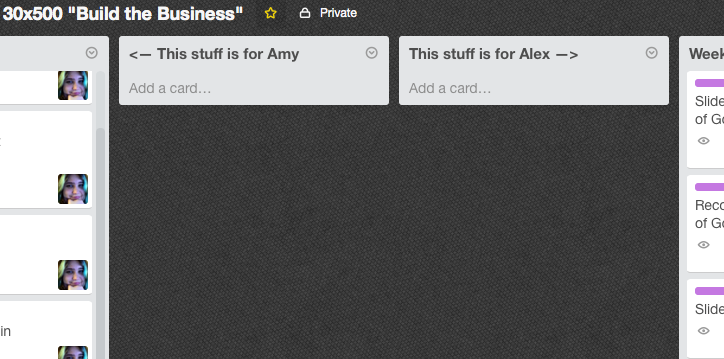
The alternative is to get OMGOVERWHELMED by the OMGHUGE amounts of work left. This setup gives us insight into our schedule, too, not just an undifferentiated mishmash of remaining work.
We can tell if we’re on time, behind, or even ahead of schedule (ha ha ha).
Labels and filters drill down
This is new: Alex set up a genius labeling system so we can break down the work left not only by section (aka where it falls in the new 30x500 student experience):
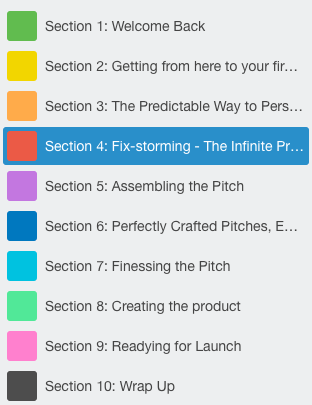
But also by exercise type (aka what kind of work it is for us, the teachers):
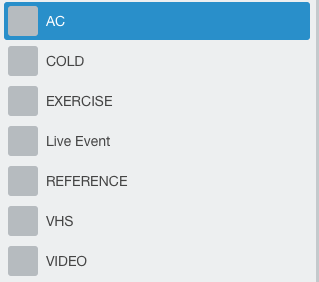
This means we can get a feel for “how much is done” and “where are we” — but also “what kind of work is left.” Which is great.
Outlining, ideas, topics, points
I love outlining. I don’t fret too much about the perfect outline, but I make notes about the most important bits that need to be covered. This material isn’t all-new, but it’s revised and expanded.
I write my funky outlines and other “show notes” in the slide cards:
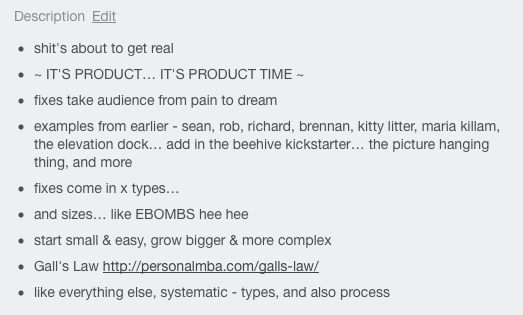
Protip: Always outline and make notes cuz you will not remember half the shit you think you will.
Communication
Obviously whoever is doing the work keeps the Trello board updated, which eliminates a lot of need for talking.
Still, Alex and I talk multiple times a day about the day and week goals and schedule. Whether we’re together in my office or not. We use Slack if we’re not together, and headphones with intermittent chitchats if we are. If the timing’s not right for an interruption, we mark down our respective thoughts in a Trello card (if it’s work to do) or Slack message (if it’s a decision to be made).
Yesterday we spent about an hour over the day talking about launch, so more on that front soon.
I am so excited for this brand new 30x500 to be done so we can go back to actually talking about non-work topics. It’s taking over my life right now. But, it’s a sprint and an investment and even if August kind of sucks for our social lives, it’ll be worth it…
Cuz this new 30x500 is our first-ever that’s go-at-your-own-pace. When it’s done, we can sell it again, and again, and again… without extra work. We’ll finally be able to scale this shit UP!
Worth it.
How do you make your first sale?
Follow our FREE roadmap from $0 to $10k and start your product business one small, achievable win at a time.
When you subscribe, you’ll also get biz advice, design rants, and stories from the trenches once a week (or so). We respect your email privacy.