This post is the second in a two-part series.
When’s the last time you looked back at your old newsletter emails?
Not the stats, the emails themselves, to read ‘em again with fresh eyes.
Given enough time – which in my experience can be as little as 2 or 3 months – re-reading your old emails with fresh eyes can feel like you’re reading someone else’s writing instead of your own.
It’s actually pretty magical!
You’ve probably noticed how much easier it is to spot surface level stuff like typos, errors, and grammatical issues that mysteriously go invisible until after you’ve pressed send.
But if you’ve never gone back to revisit your old newsletter emails, you might not realize that it’s also easier to restructure, improve, even add to your own writing to make it clearer, more detailed, and more useful to the reader.
If you’ve shipped that email and got responses, you may even be able to work in reader feedback, questions, even examples that you couldn’t have had before you sent it!
The passage of time after your first send is powerful. And yet, 99.9% of the time, we don’t use it to our advantage.
Once you have the foundation of your newsletter in good shape (see part 1 of this series), your next power-move is changing the way you send emails.
Have you sent at least 7-10+ useful broadcast articles to your list?
If so, you might not realize that you can use ConvertKit “Sequences” to level up your email game, get off the content treadmill, and give your readers a better learning experience.
ConvertKit “Sequences” have become the most valuable piece of software in our business.
I’m not speaking hyperbolically when I say that the ConvertKit [ref link] techniques I’m sharing in this article have completely transformed our business for the better.
During the first 2 years we implemented them, we sent more than a million emails to satisfied subscribers, and grew our business by 40% two years in a row. All while creating almost no new marketing content.
The biggest change has been our approach to sending emails that ensures that our subscribers get fresh articles regularly delivered to their inboxes, even if we’re working on something else, or otherwise unable to ship something new!
The Standard Newsletter Lifecycle
One of the first small ways you can “level up” is to graduate from thinking about individual articles (or videos, podcasts, etc…whatever your medium) and instead thinking about the virtuous cycle that your content makes possible.
When you create and share articles, people discover you (aka traffic or visitors). Some of those people want more, and sign up for your newsletter.
Next time you publish something relevant to them, it reinforces that you are a trustworthy source. Some of those subscribers choose to share the new article they received via email.
That sharing leads to new people (traffic) discovering you, completing and perpetuating the cycle.
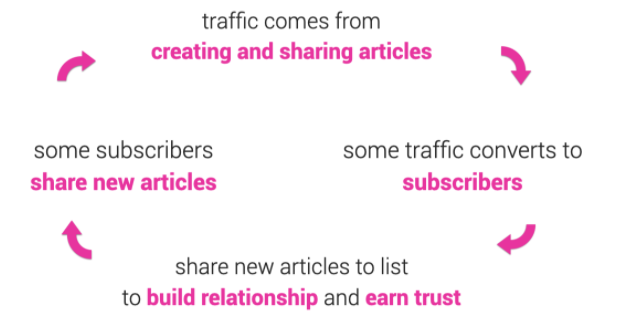
Before we get further into the weeds, let’s make sure we’re talking about the same thing when we’re talking about the business value of sharing content via a newsletter.
Content we are NOT not talking about:
- “Breaking news” or updates about your product or service
- Digest emails or link/article roundups
- Content created exclusively for SEO
Content we are talking about:
- Helpful, insightful, useful essays and stories
- How to guides
- Compiled research
Generally, we’re talking about stuff (articles, guides, videos, podcasts, etc) that is for the audience, rather than about you.
The difference between this kind of content, and the vast majority of “content” out there on the internet, is that it’s designed to earn trust.
And if your articles, guides, etc are each individual opportunities to earn trust, then your email newsletter is a tool for stringing those moments together into a series of events that earn the sale before you ask for the sale.
Technical sidenote: sending regular emails that actually get opened also impacts the ability for your emails to get to your readers’ inboxes. If you send emails regularly but those emails get ignored, there’s a chance the rest of your emails aren’t delivered or go to spam.
So in addition to the psychological benefits, there’s a technical reason to consistently send things that people actually open!
So keeping your email list “warm” aka getting people used to hearing from us is a good idea.
But as we’ve discussed, that’s almost never how things really happen!
Reality tends to look a bit more like:
We send out emails on a rigid schedule, sometimes sacrificing quality (or sleep) for an arbitrary deadline.
ORRRRR we send an email when something is going on in our world, like we’ve published a new article or sale or a discount or an event or something like that.
Basically anytime we want something (that starts with their attention).
It’s not about optimizing conversion rates.
I don’t know about you, but Amy and I want to deliver as much as we can for our customers.
Sure, we want better open rates, and better conversion rates. But we’re here to create things that people use, that help people.
Our free stuff doesn’t just generate sales, it genuinely helps people, so we want to be able to keep creating more of it.
Trouble is, that Standard Newsletter Lifecycle is a constant treadmill of creating free resources also takes away energy that could be going into creating new, really valuable products and services.
It’s a difficult balance to create.
Most people learn to live with it. We certainly did.
Until something is bad enough happened to push you us make a change.
What do you do when the face of the business can’t work?
Amy’s chronic illness has been a factor in our business and partnership for a long time. It informs the kinds of products and services that she delivers her customers (e.g. no high-uptime or infrastructure products). It’s shaped parts of how we collaborate and communicate.
In short, we design for it. You might have a similar constraint in your life and business.
In late 2017, Amy had taken some time off from work to recover from a combination of illness and burnout. I had things covered with student support and a few small projects.
Which was fine, right up until the moment it wasn’t fine anymore.
January was around the corner, making it time for our first 30x500 enrollment of the year. Also, historically, our biggest enrollment period of the year.
But as January inched closer and Amy wasn’t feeling well enough to work, we had a problem.
The truth is that, at this point in our history, most people had signed up for our email list because of Amy’s writing.
Then we had conditioned our subscribers to expect emails from Amy.
Many people didn’t know I existed until they took one of our classes or workshops!
So when Amy got too sick to write our next batch of launch emails I had a couple of obvious options:
-
Option A: we could postpone our January launch until Amy was feeling better.
-
Option B: I could try to write a new launch myself, and hope our subscribers weren’t startled or confused by the emails being written by someone they didn’t know as well, or at all.
Neither of these options were ideal, leading me to consider Hidden Option C.
I love me a good Hidden Option C!
Our first “Just The Hits” Email Sequence
I went back to Amy and said:
“Don’t worry, you focus on getting better. I’m still going to run a launch in January.
But instead of creating something new from scratch, I’m going to go back through our back catalog of launches and pull out the best stuff you’ve written.
I’m going to treat our back catalog like the building blocks. I’m going to edit & assemble those past emails into a cohesive narrative. And I’m going to send that to our subscribers.”
We had the emails. We had data like open and click rates. We had list-to-sale conversion rates.
We had a structure and a framework and a format that we’d proven works.
I took it all “into the studio” and got to work.
I pulled our most effective emails from past launches. I found the themes that resonated most with our audience. I spotted gaps that had generated confusion in the past.
I stepped off the treadmill of creating, creating, creating, and started thinking like a producer where my job was to polish and assemble the parts, mixing and mastering them into the best finished product possible.
And wow, it worked better than I could have ever expected!
At the end of my first “Just The Hits” Sequence we had smashed our previous best sales records by more than 60%.
With near-zero brand new writing, while my business partner and the face of the business was physically unable to work.
In the years since this initial success, I’ve gone on to build several more sequences like this one.
Some parts and components get reused each time. Others get updated and adapted based on the core theme of the sequence.
Unexpected benefit: lower stress!
In addition to smashing our sales records, our launches went from being the most stressful and time consuming events in our business to a total cakewalk.
Nowadays, instead of sweating through our just-in-time email creation, I work like a producer and develop our entire launch events ahead of time. This lets me relax through the launch and focus on supporting our prospective and new students who write in with questions.
It’s so much better than doing everything just-in-time!
The problem with Evergreen Launches
Now, you might be wondering “isn’t this just an evergreen sales funnel, Alex?”
Yes, and no. Speaking personally, we’ve had mixed experiences with evergreen launches ourselves. And I’ve consulted with a number of businesses who spent loads of time building evergreen launches only to see them create a small, erratic trickle of sales, rather than the steady stream they had hoped for.
Obviously, Evergreen sales funnels can work! But I’ve never seen them work as well as our “live” launches.
Which raises the question…why?
I’ve come to believe that the real problem with a lot of evergreen launches isn’t the fact that they’re automated. The problem stems from the fact that they’re usually written to be evergreen from the start, which makes them feel a lot more robotic and “on rails.”
Try thinking about the difference between sitting down in Gmail or Outlook to write an email to a friend or coworker.
It’s a relatively natural process to write an email to a single person. To the recipient, the writing feels like it was written for them.
Now compare that experience to sitting down to write an email for your newsletter.
Writing for a newsletter, or any sizable audience, is a lot more effort than writing for one person. You have to consider the range of information they might (or might not) already have; it’s harder to know what’s going to resonate when you’re trying to resonate with a group.
The more “imaginary” the reader becomes to you, the less “real” your emails tend to feel to them.
It’s not that I think we’re tricking anybody into believing that an automated email or a marketing email is “real” but the overall feel of a mass email is just different when you’re reading it.
It doesn’t feel like it was written for you.
I think this is where most evergreen email sequences go wrong. Evergreen emails often feel like they’re designed for the convenience of the sender, rather than the experience of the receiver.
Contrast that artificial evergreen experience with what I call…The Mixtape Mindset.

Mixtapes are usually made with a person in mind, often a friend or a loved one or someone who you know something about. Mixtapes are created to connect with the listener in a certain way.
When you treat your email like a mixtape, you’re thinking about the readers point of view. That’s what a mix tapes all about.
Remixing your content mixtapes around different themes of your audience’s problems and pains and concerns and interests can make a series of emails feel like you made it just for them.
The other thing about mixtapes is that most people listen to their favorite mixtapes over and over. Each listen takes you to a place, and helps you in a moment.
Similarly, a helpful email can land differently for the reader at a different time in their life or at a different stage of the business. And that’s not even accounting for people who missed the email the first time you sent it!
That’s why I call my version of marketing automation a Content Mixtape.
After seeing the success of this approach on a launch I realized that I could do the same thing for our newsletter – and get the same kinds of benefits and results!
Just think about all of the newsletter emails you’ve sent up until now. Some were better than others, I’m sure!
Now think about some of the best emails you’ve sent to your list, emails that really resonated with your readers. Posts that got shared, quoted, and responded to.
Now go find out: How many people have joined your newsletter since the day you sent that broadcast?
That’s how many people have missed out on your best emails!
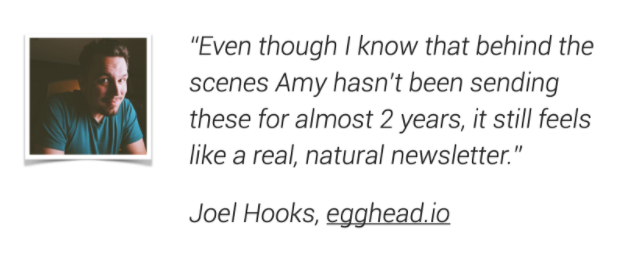
How to Mixtape your Newsletter
With Special Thanks to Brennan Dunn: We believe in giving credit to our sources, so this article wouldn’t be complete without a mention of what we learned about newsletter automation from Brennan Dunn.
If you’ve been around the Stacking the Bricks universe for a while you will almost certainly recognize Brennan’s name. He’s a star 30x500 alumni, creator of the Double your Freelancing empire, and half of the duo behind RightMessage.
Brennan is an absolute wizard when it comes to email automation, and he deserves a ton of credit for planting the seeds of what’s possible using ConvertKit email sequences.
His course, Mastering Convertkit [ref link], is not cheap at $1000+ but if you sell products over email, is worth every penny and I’ve recommended it for years without a kickback.
Long before I started creating Content Mixtapes, Brennan shared his own approach to creating a “shadow newsletter” in which you could pre-program a newsletter. With a shadow newsletter in place, every subscriber would get consistent, fresh emails via sequences rather than broadcasts.
In my experience, the real magic of a Shadow Newsletter – and subsequently a Content Mixtape – is less the technical ability to automate sending email, and more the power that it gives you to create an amazing and consistent reader experience.
Even once I learned the technical aspects of using ConvertKit in this way from Brennan, I always struggled with the process of sitting down to populate those email sequences.
Because once again again, the process of creating emails is distinctly different and separate from the process of producing those emails into a great experience for the reader.
That process of producing a Content Mixtape is a mix of:
- curating the pace and order of the emails
- strategically “tuning up” emails so they feel natural no matter when they are sent
- finding and focusing on your reader’s point of view
So you should definitely go check out Brennan’s work to dig into the technical and high-level strategies for using ConvertKit.
But my hunch is that you will find Brennan’s work a LOT more useful if you start with the lessons in this article first, learning the production process I’ve developed to prepare our just-in-time written articles and emails for our Content Mixtapes.
Let’s get into the nitty gritty.
Stage 1. Curate your reader’s experience
One of the things that I have learned as a writer is that nobody has ideas in the linear order.
Stuff comes out of our brains in a myriad of different orders based on the context, our personal biases, and more.
That’s why it’s so valuable to start your writing process with an outline! With an outline, it’s cheap to re-organize and reorder the pieces of an idea before you invest time into fleshing it out.
Starting with an outline even makes it easier to “murder your darlings” aka trim ideas that aren’t inherently bad, but are extraneous to the goal of the thing your working on.
Doing this sort of self-curation early in the writing process helps you have clearer ideas, and more importantly ensures that you’ll present the information in the most useful way rather than the way it happened to come out of your brain.
Start putting your ideas in order
If you’ve been creating things for your audience over the course of years, months, or even weeks, it’s likely that you’ve built up a nice little “back catalog” of individual articles, essays, guides, screencasts, podcasts and public speaking appearances…
You’ve probably repeated some topics, themes, and lessons. Each individual piece represents a time where you practiced saying certain things, conveying certain messages, delivering some kind of result or outcome.
And once again, ideas don’t happen in linear order.
Your earliest writing probably isn’t the best “first impression” for brand new readers. Your most action-oriented writing might not make sense for a total beginner. Your most challenging concepts might be rejected by a reader who is not ready to read them.
Now imagine reordering your entire back catalog, with the reader in mind. Like a Mixtape!
You can introduce foundational concepts early on, and reliably call back to them later because you know you already shared them.
You can balance stories, examples, and how-to guides intentionally, introducing variety.
You can even control the pace! You can build momentum towards concepts or action, or offer breathing room for the reader to process or implement your ideas.
Start your first Content Mixtape with 10 emails
If you have a sizable back catalog, this process can get really overwhelming.
To curb that overwhelm, my advice is that you don’t try to create the perfect order for your entire back catalog at once. Instead, focus on the first 10 to 12 emails that your new subscribers should receive.
If you’re sending weekly, that translates to nearly 3 months of a fully automated newsletter experience.
Imagine 3 whole months where every new subscriber is having an amazing first run experience with your newsletter, completely on autopilot, leaving you to work on other parts of your business.
Counterintuitively, I recommend doing this curation work outside of ConvertKit
While ConvertKit’s sequence interface is really nice, it’s easy to get distracted by all of the features and options when all you REALLY need is to know which day of the week you’re sending which email.
Here’s an example of how I built a Content Mixtape for a product launch in Google Sheets. Here I’m just noting the day of the week and the draft subject line, but you could also include a short description of the email, the lesson, or anything else notable about the contents of that email.
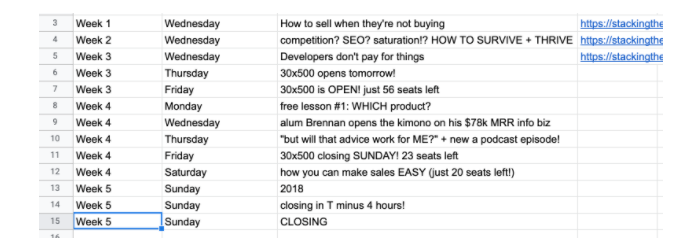
You can even see how the pacing varies through this Content Mixtape:
- it opens with two weeks of single emails on Wednesdays to establish momentum
- then sending ramps up a bit more in the third week as we get close to launch day
- then sends a single email almost every day during the active launch week
- and at the peak of the email crescendo, we send a whopping 3 emails at the very last day (the last two are only sent to people who’ve actively engaged with the sequence at that point, but that’s some fancy moves for another day)
This specific sequence not only generated a TON of sales, it’s a pattern that we use across most of our product launches. The individual emails change, but follow the same basic pattern!
For your first Content Mixtape, I recommend keeping things really simple before you get fancy:
- 10-12 emails total
- Sent on a consistent schedule (same day of the week, every week)
- Open with 2-3 resources that are optimized to connect with the reader: stories, examples, etc to help them feel certain that you understand their problem from their point of view.
- Then once you’ve helped them feel comfortable, up the intensity a bit! Mix in how-tos and guides that they can take action on. This is also a great time to introduce other formats, like cheat sheets, podcast interviews, screencasts, etc.
- After those action-oriented emails, give them a bit of a cool down with some reading to help them reflect on their situation, notice changes, get unstuck, etc.
You can factor in the popularity of stuff you’ve created in the past, too. This includes open and click rates, sure. But those numbers only tell you so much! When building our Content Mixtapes, I factor articles that are likely to be shared, quoted, or linked to by new readers since that contributes to that virtuous content cycle:
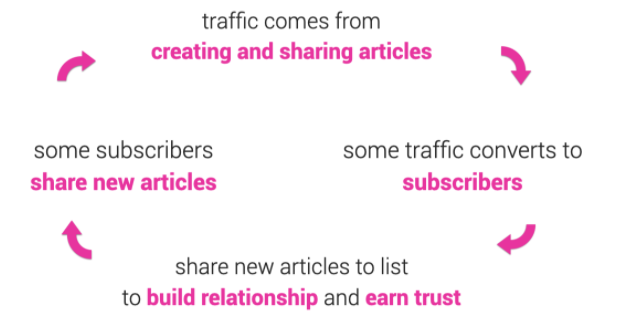
Like the musical mixtapes that inspired this approach, this curation can be a bit more of an art than a science. I give you permission to experiment! There’s no single RIGHT way to do this, as long as you’re considering the recipient.
Plus, you can always change up the order later. ConvertKit’s Sequence Builder makes it really easy to rearrange your sequence in the future.
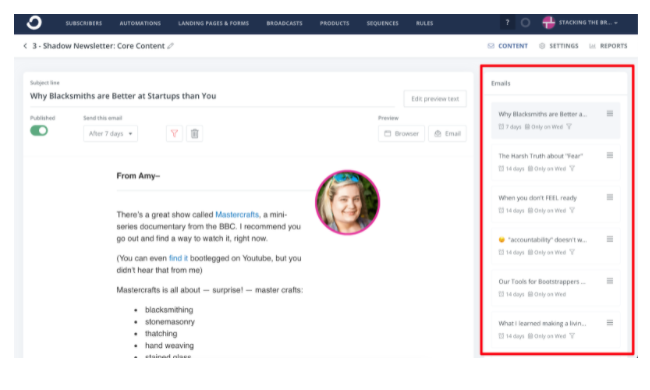
Once you have the rough order of your Content Mixtape curated, it’s time for you to get into tuning up the individual emails to make sure they make sense no matter when they’re sent.
Stage 2. Evergreen Editing
“How will it feel to read this a year from now?”
Like I said before, my biggest peeve about most evergreen newsletters is that they’re written in a way that feels stilted, awkward, and obviously automated.
They just feel different. And I think I know why.
When we write naturally, we can’t help ourselves but to refer to time. It’s a tool for relating.
Time is a biiiiiiig part of how we understand the world around us, and the context for what has happened, is happening, or will happen in the future.
But when we write something that’s intended to be “evergreen” we almost can’t help but change the way we write to exclude those bits of context.
While proactively avoiding a situation where our writing becomes outdated, we inadvertently kill off the context clues that make writing feel natural. Baby, bathwater, etc.
Instead, I propose the following…
Write for today, edit for the future.
It’s a little bit obvious in hindsight, but a conclusion I wouldn’t have probably come up with if it wasn’t for my experience building Content Mixtapes for Stacking the Bricks!
In addition to these time-based context clues, the evergreen editing process is a grand opportunity to improve each piece of content to make sure it’s in tip top shape.
When every new subscriber gets amazing emails from you every week, like clockwork, you can be sure that you’ll be one of the few newsletters that they always open.
Plus, in my experience, writing is SO MUCH easier when you separate the writing from the editing. This is doubly true of evergreen editing!
After the last few years of building and improving our Content Mixtapes, here are the four parts of the evergreen editing process I’ve developed.
1. Remove Time Fingerprints
This one is the most obvious, but also can be the most subtle to spot.
Your mileage may vary, but I can say that I was shocked at how often Amy and I both introduce “Time Fingerprints” to our writing.
These errant Time Fingerprints tend to show up in a few different ways:
First, we regularly reference recent experiences or stories as points of reference to share a concept or a lesson.
But as time passes, that “recency” fades. During Evergreen Editing, it became clear that the “recency” was never really that important to begin with.
The fix is pretty easy once you know how to spot it!
“A few days ago…” can easily be edited to “One day…” like in the example below. This simple storytelling language still feels very natural, and removes the external references that break the reader’s sense of time.
Another unnecessary Time Fingerprint I noticed was a byproduct of creating articles that are part of a series.
When writing them just in time, it’s totally natural to write things like “In last week’s article…” that can raise disorienting questions like “wait, did I read that last week?”
So I would edit something like “In last week’s article” to show the direction of time without specifying an amount of time. A simple “I’ve previously written about…” does the trick!
The last common kind of Time Fingerprint I noticed were seasonal references to things that aren’t specifically bound by the season.
Seasons aren’t all bad – e.g. if you were talking about snowy weather, it’d make sense to mention winter. I would avoid saying when winter is relative to now, since “now’ will be the variable from the reader’s point of view. If you’re sending a Halloween themed message in March, your readers are likely to be confused.
But if the seasonality isn’t relevant to the story or context, I try to remove it!
When I’m looking for Time Fingerprints, I’m looking for:
- Specific dates, like the mention of an actual calendar date, unless it’s something that happened in the past and that date is somehow relevant to the reader.
- Mentions of a launch or a sale that have since ended
- Unnecessary Seasonal references (Spring, Summer, Fall, Winter)
- Unnecessary Holiday references
- Unnecessary references to the current year
- Cultural experiences that happen at a certain time of year (e.g. Football season)
- References to how much time has passed, e.g. since past articles or past milestones
- Stories, revenue numbers, and examples that are already outdated, and/or will continue to become outdated
Overall my Evergreen editing strategy boils down to one key question:
“How can I say this so that if I read it in a year, it’d still make sense?”
2. Remove Introwaffle
The term “Introwaffle” (or less subtly, Introwank” is an Amy-ism to describe the introductory sentences, paragraphs, sometimes even pages of writing that comes out of our brains before we get to our real point.
Note that this is different from opening an article or resource with a story to connect or resonate with the reader. That’s a strategic intro.
Introwaffle is the stuff that comes out of your brain, but does nothing to draw the reader in, or build momentum.
To practice spotting your own Introwaffle, try reading your articles with the question “when does the action really begin?” Highlight that sentence or paragraph where your article REALLY starts.
Then look at everything you wrote before that point.
Could you remove that intro entirely? Or parts of it?
If you can get the reader to the action faster or more effectively without it, cut it!
3. Find the Fix
At the literal other end of the article from your intro, is the takeaway.
There is a reason your article exists in the first place. In some cases, the takeaway is implied. In other cases, it’s more explicit. Neither is right or wrong…but unless you have a specific strategic reason to be opaque about the takeaway, it’s better to not leave them guessing!
I try to avoid making a reader waste their intellectual resources trying to figure out what we meant, and put those resources into applying what I meant to their own work.
So during my Evergreen Editing, I’ve started looking for what we call “the fix.” The fix is the outcome you’re giving the reader.
Fixes can take a number of forms, but some of the most common ones include:
- A clearer understanding of something specific
- Specific next action steps
- A question or prompt to think about or reflect on
- Permission or confidence to do or try something
- Additional recommended resources (links, books, downloads, etc)
This list is by no means exhaustive, but should give you a solid idea of what you’re looking for.
My ultimate goal is to make the reader feel like every time they get an email from us, it’ll be worth opening, so I often use the sheer existence of a Fix as a baseline for whether or not an article even makes the cut to be added to a Content Mixtape.
That’s not to say that writing without a Fix isn’t valuable. Sometimes it’s really important! In fact, I’ve found that some of my “best” writing doesn’t have a Fix, because the writing was really me working out my ideas on the page. I usually stick the raw material of those Fix-less articles into a swipe file when I’m exploring new and better ways to say something.
Other times, a Fix-less article (or podcast, or anything really the format doesn’t matter) needs a few new sentences or a bulleted list at the end to drive the point home.
At the very least, it’s helpful to be aware of when you have a Fix, and when you don’t!
4. Call your audience by name
It’s safe to assume that your readers are unimaginably distracted, especially when they’re on the internet or in their inboxes.
Which means the second someone has a moment to question “is this really meant for me?” you’ve lost them. So when I say “call your audience by name” I don’t mean their first name, like those hokey (and obviously fake) mail merges.
I mean to intentionally use the language they use to describe themselves, their interests, their goals, their concerns…and to use it early. When possible, in the first sentence or two!
Is it for beginners, or more experienced readers? Is it best suited for people with a certain role? Don’t be shy, say that up front! Sure, some folks who it could help might skip it, but the readers you want are more likely to start reading in the first place.
Check out this example where within a couple of sentences I’ve mentioned SaaS founders, trial signups, and small independent software businesses. All clues to a prospective reader that if those terms mean anything to them, there’s a good chance they are in the right place!
5. Headlines, graphics, quotes, examples
Finally, we’re getting close to the end of the Evergreen Editing stage! Before we wrap up, a final bit of polish.
Most commonly, I’ll add a few headlines to help give the article some structural meaning.
The one thing to be mindful of is that headlines (like everything else in writing) have a job: to make it easy for the reader to scan a large amount of information, glean context, and get a sense of where the article is headed.
Using clever turns of phrase, and other quips might make you feel proud of yourself, but if they don’t help move the reader forward, they’re not the right headline.
My favorite trick is to write two headlines: the headline you want to write, and then write the headline that would help the reader know what they’re about to read.
Then throw away the first one.
Once I’ve added some headlines, I might add a graphic or two, especially to break up a long bit of text. I might pull out a quote that seems tweetable, and put that in it’s own little content block.
The most intensive thing I might do in this final phase is to see if I have any concrete examples to reference that weren’t in the original piece. Sometimes those examples come from readers writing in. Other times they’re just stories or examples from times when I’ve referenced the article since originally writing it.
I definitely don’t add examples to every piece of writing, but I will at least pause to think if I have any that I might use!
WHEW! Evergreen editing is a lot of work.
Thing is, this work pays off BIG over time.
The nature of Content Mixtapes is that your work updating every piece pays for itself a little bit with every single new subscriber you earn.
If you start with a relatively small collection of ~10 emails like I suggest, you will start to get the hang of things by the time you’ve edited your 3rd or 4th email using this process. And it keeps getting faster and faster.
Also, you don’t need to get it perfect the first time! Do your best to hit the marks, and get subscribers flowing through the Content Mixtape as soon as you can.
My early edits weren’t nearly as good as the edits I made after doing this process on more than 80 emails. I’ve even gone back a second time to tune them up further.
Incremental improvements are easy, and effective.
All that is to say, don’t wait for your emails to be “perfect” to ship them!
Stage 3. Assembling and Launching Your Mixtape
Like I said, I’m a fan of doing all of this work outside of ConvertKit itself. It’s a fairly intensive mise-en-place, but doing the setup first makes the assembly go oh-so-much smoother.
In this final stage, you’re going to:
- Refresh your public links
- Configure your ConvertKit sequence
- Load the content into ConvertKit
- Start sending new subscribers through the sequence
- And finally, add your existing subscribers to the sequence too!
There’s plenty of tutorials on how to configure Convertkit Sequences and automations, including ConvertKit’s own help articles, but I do have a few more strategic tips to share as you wrap up this process.
Update your public links
This one’s pretty straightforward: assuming the articles and resources that you’ve been refreshing throughout this process to be evergreen already exist on your blog or website, make sure the latest version is live!
If your blog shows articles in reverse-chronological order (like most do), you might even decide to update the publish dates to be more recent, or reflect “last updated” in some way.
With all of this time and effort invested into making your articles evergreen, you definitely want to make sure those articles are publicly available for linking, sharing, and of course search engine indexing.
If you’re thinking, “but…those articles are in my mixtape now. Do I want them publicly visible, too? Won’t that mean people can end up seeing them more than once?”
To which the answers are yes, and yes.
You know how you listen to your favorite mixtapes over and over? Repetition is NOT a bad thing when it comes to educational marketing content, either.
The same article can land differently for the same person at different times in their journey. And sometimes, people just need to see something again to be reminded of how helpful it was the first time they saw it.
And remember, that’s what we want: people finding your stuff to be helpful, so they share it, bringing new people into the cycle. Each individual article in your mixtape is part of the whole, AND a potential onramp for new readers.
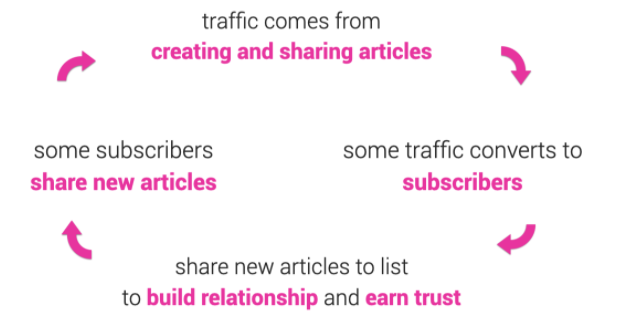
You will also want updated and current public links for each article when you load them into your email sequence.
The simple way to avoid sending multiple emails on the same day
One of the challenges of using newsletter automation is trying to avoid a situation where you have overlapping automations, and start sending someone emails from across multiple sequences on the same day.
There are some complex automation solutions for this that involve setting flags and triggers that only allow one sequence to send at a time, but I’ve found them to be overwhelming and difficult to keep track of.
I strongly recommend this much simpler technique instead!
Our mixtapes are configured in ConvertKit to send on a single specific day of the week, and then avoid that day of the week when designing other scheduled email sequences.
For example, we send our core Content Mixtape emails on Wednesdays.
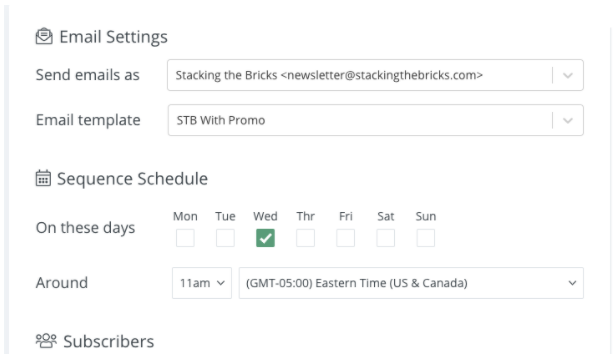
In addition to helping get readers used to receiving our emails on the same day of the week, this choice makes it really easy to schedule other email activity around those regular emails.
Loading your Mixtape into ConvertKit
Finally! 😅 With all of these pieces in place, you are good to begin pasting your newly Evergreen Edited content into the brand new Sequence.
ConvertKit’s editor has gotten a lot better, to the point where I mostly trust it to paste formatting copied from a Google Doc, or similar. It’ll even detect markdown and attempt formatting it for you. But it’s definitely not perfect. Sometimes it’s downright frustrating.
So definitely proof your work after pasting it into ConvertKit. Make sure headlines are formatted as headlines, and all of your links & images work as expected.
Full Article or Teaser?
If you’re wondering: “Should I put each entire article in the email, so the reader doesn’t have to leave their inbox? Or should I write a teaser that links to the article?”
Honestly….I do both. I like mixing it up.
When I post the entire article’s contents in the body of an email, I include a line at the bottom linking to the article on our site. Something like:
“Here’s a share-able link to this article if you want to save it for later or share it with a friend.”
Other times, I post the first couple of paragraphs – just enough to hook the reader – and then provide the link to read the rest on the site.
And other times still, we’ll write a totally standalone teaser or “tee-up” email. We use this most often to introduce a topic that the reader might not realize they’re interested in, but would find valuable. So that tee-up acts a bit like a pitch to persuade the reader to click the link.
Nothing tricky, overly clever, or click-bait-y. Remember, the goal of this newsletter is NOT to maximize clicks, but to maximize trust. The worst thing you can do besides not send emails, is to send emails that undermine the trust you’ve built with your reader up to that point.
Once you’ve added your 10ish articles to the ConvertKit sequence (and made sure that they’re flipped to published), you can start sending new and existing subscribers through the Mixtape!
All Roads can lead to your Content Mixtape
This last piece of advice is a bit more advanced. You definitely DO NOT need to worry about it to launch your Content Mixtape and start seeing the results. But as it might help you see the road ahead, I thought it’d be useful to share the strategy.
As our business has grown, so has our email “ecosystem”:
- We have multiple email courses, like Year of Hustle and Ship in Six
- We have a library of small products that people can buy directly from our store, and of course my book The Tiny MBA. Many of these small products include simple follow-up email sequences to either guide implementation, request feedback/reviews, or both.
- We occasionally run a special event that people can sign up to attend, or be reminded of
In all of these cases, we use ConvertKit automations and sequences to deliver these emails.
But also, when someone is done with one of those sequences, we use ConvertKit automations to send them into our core Content Mixtape (with an easy way to opt out, of course).
The result feels a bit like magic! Each email course, or product, or special event is an onramp to a guided, curated experience through our entire catalog of articles, essays, podcasts, and more.
It happens no matter what we’ve created recently. It happens even if we’re busy working on other parts of the business, or simply taking a break. 52 weeks a year. Forever!
This is why the work of curating, editing, and assembling Content Mixtapes is worth it.
Our list never goes cold, which has also helped us grow our email list by, on average, 30% annually. Our open rates hold steady around 40-45%.
Our Content Mixtapes were integral to growing our revenue by 60% year over year for 2 years in a row pre-COVID, and keeping our sales revenue steady during COVID even when we paused our sales emails for half of the year.
Speaking of sales emails, applying the Content Mixtape strategy to our product launches and sales emails has turned stressful, time consuming launches into an easy breezy experience that takes 1-2 days to prep instead of weeks.
Treating “old” content like an asset has helped our business grow, but it’s made the business easier to run. Even while Amy was too sick to work, I was able to run and grow our business solo with just a few hours of work most weeks. I even had time to create new products like The Tiny MBA on my own!
If you’ve sent 10+ articles to your list, don’t wait to make a Content Mixtape!
Start with taking inventory and curating. Think about the experience you want a reader to have, and let that guide the order of the articles you send them.
If you have more than 10 articles, start with a small mixtape. Doing it all at once is a fast track to getting overwhelmed. And it’s much easier to add emails to a mixtape, once you’ve started.
Invest time in evergreen editing. It’ll feel slow at first, but gets faster with practice. Every version better.
Don’t worry about getting it perfect to launch. The beauty of the internet is that edits are free!
Enjoy the confidence of knowing that your list is always getting useful stuff from you, and let yourself finally step off the constant content hamster wheel.
p.s. if you’ve gotten this far and still don’t have a ConvertKit account, consider using our referral link.
We’d still share these tips without the kickback…these strategies have made us way more money than we’ll ever see from commissions, but a few extra bucks is nice!
Oh, and if you want to experience a Content Mixtape first hand, drop your email in the box below. 😎
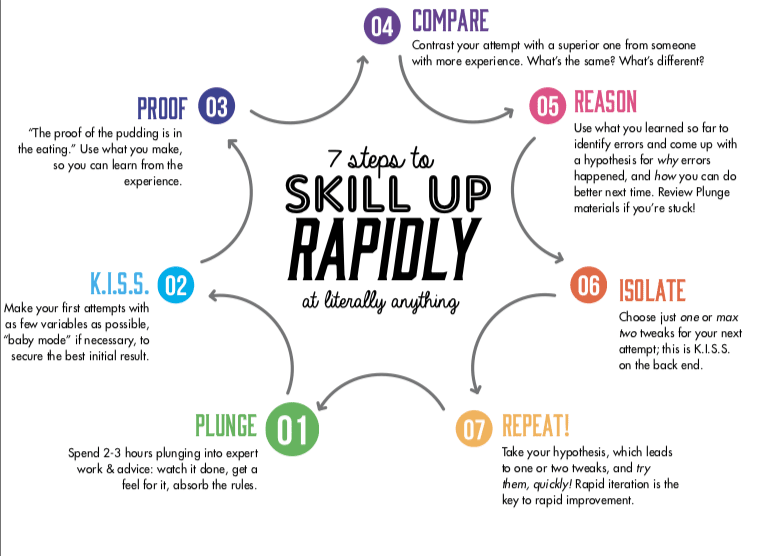
There's more where that came from
We email every Wednesday with the latest insights from our business, our students, and our research. Drop your email in the box below and we'll send new stuff straight to your inbox!
Absolutely no spam, ever. We respect your email privacy. Unsubscribe anytime. Huzzah!